Complete Guide to Image Compression: Reduce File Size Without Losing Quality
Complete Guide to Image Compression 📸 Images are essential for engaging web content, but large file sizes can slow down your website and consume b...
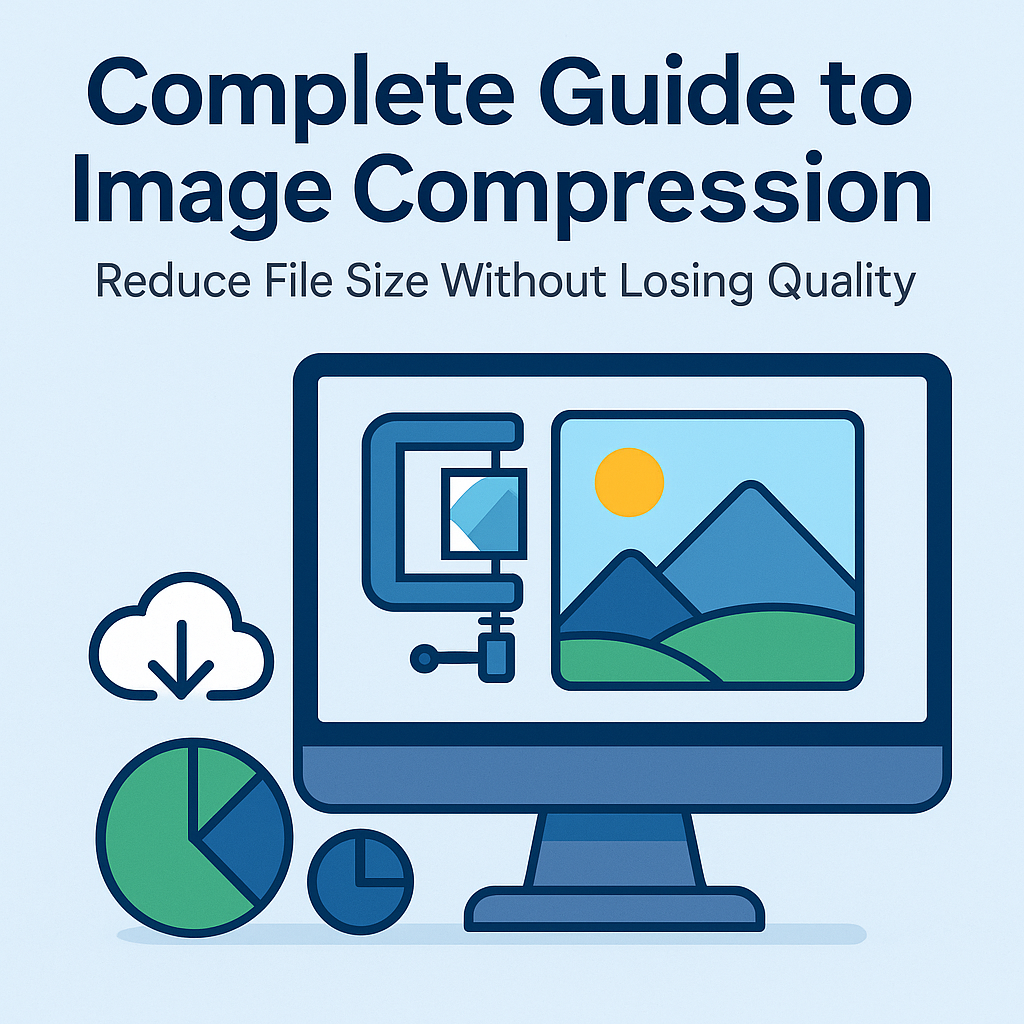
Complete Guide to Image Compression 📸
Images are essential for engaging web content, but large file sizes can slow down your website and consume bandwidth. In this comprehensive guide, we'll show you how to compress images effectively using our free online tool.
Why Image Compression Matters
🚀 Website Performance
- Faster loading times: Compressed images load 2-3x faster
- Better user experience: Visitors stay longer on fast-loading sites
- Improved SEO: Google favors fast-loading websites
💰 Cost Savings
- Reduced bandwidth costs: Smaller files use less data
- Storage savings: More images in less space
- Mobile data savings: Better for users on limited data plans
Understanding Image Formats
JPEG (Joint Photographic Experts Group)
- Best for: Photographs, complex images with many colors
- Compression: Lossy (some quality loss)
- File size: Small to medium
- Transparency: Not supported
PNG (Portable Network Graphics)
- Best for: Graphics, logos, images with transparency
- Compression: Lossless (no quality loss)
- File size: Medium to large
- Transparency: Supported
WebP (Web Picture)
- Best for: Modern web use, best compression
- Compression: Both lossy and lossless
- File size: Smallest
- Transparency: Supported
- Browser support: Modern browsers only
How to Use Our Image Compressor
Step 1: Upload Your Images
- Visit our Image Compressor tool
- Drag and drop your images or click to select files
- Support for JPG, PNG, and WebP formats
Step 2: Configure Settings
- Output Format: Choose between JPEG, PNG, or WebP
- Quality Slider: Adjust compression level (higher = better quality, larger file)
- Remove Metadata: Strip EXIF data for smaller files
- Add Watermark: Optional branding
Step 3: Download Results
- Preview compressed images side-by-side
- See file size reduction percentage
- Download individual files or batch download
Best Practices for Image Compression
📏 Choose the Right Dimensions
- Web use: 1200-1920px width is usually sufficient
- Social media: Follow platform-specific guidelines
- Email: Keep under 1MB for better delivery
🎯 Quality vs. File Size Balance
- Photos: 70-85% quality often provides good balance
- Graphics: 90-95% quality for crisp text and lines
- Thumbnails: 60-70% quality is usually fine
📱 Consider Your Audience
- Mobile users: Prioritize smaller file sizes
- Desktop users: Can handle larger files
- Slow connections: Use more aggressive compression
Advanced Compression Techniques
Progressive JPEG
- Loads in stages (blur to clear)
- Better perceived performance
- Supported by most modern browsers
Responsive Images
- Serve different sizes for different devices
- Use
srcsetandsizesattributes - Reduces bandwidth for mobile users
Lazy Loading
- Load images only when needed
- Improves initial page load time
- Built into modern browsers
Common Compression Mistakes to Avoid
❌ Over-compression
- Images become pixelated and blurry
- Poor user experience
- Unprofessional appearance
❌ Wrong format choice
- Using PNG for photos (too large)
- Using JPEG for graphics (quality loss)
- Not considering browser support
❌ Ignoring metadata
- EXIF data can be large
- Privacy concerns with location data
- Unnecessary file size
Tools and Resources
Our Free Tools
- Image Compressor: Compress JPG, PNG, WebP
- PDF Tools: Handle document compression
- QR Code Generator: Create optimized QR codes
Additional Resources
- TinyPNG: Alternative online compressor
- ImageOptim: Desktop app for Mac
- FileOptimizer: Windows optimization tool
Performance Impact Examples
Before Compression
- Hero image: 2.5MB → 250KB (90% reduction)
- Product photo: 1.8MB → 180KB (90% reduction)
- Blog thumbnail: 800KB → 80KB (90% reduction)
Real-world Benefits
- Page load time: 3.2s → 1.8s (44% faster)
- Mobile performance: 4.1s → 2.3s (44% faster)
- SEO improvement: Better Core Web Vitals scores
Conclusion
Image compression is essential for modern web development. With our free online tool, you can easily compress images without losing quality. Remember to:
- Choose the right format for your use case
- Balance quality and file size appropriately
- Test on different devices and connections
- Monitor performance improvements
Start compressing your images today with our free Image Compressor and see the difference it makes!
Need help with image compression? Try our tool or leave a comment below! 🖼️
Related Posts
How to Optimize Images for Web: A Complete Guide for 2025
Learn the best practices for image optimization in 2025. From choosing the right format to compression techniques, this guide will help you create faster, more efficient websites.